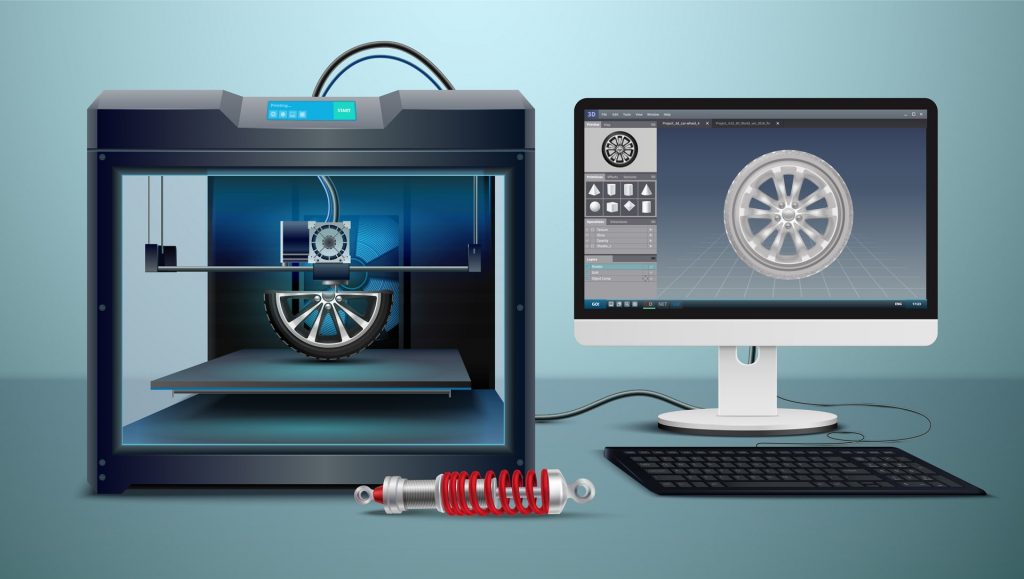3D Printing is a hobby for a few people. Yes, of course! Exploring and learning this technology is fun.
But people are utilizing 3D printing at the fullest by printing and selling prototypes and spare parts that aren’t readily available in the market.
As per the study conducted in 2020, many 3D printer owners printed and sold face shields and other similar safety equipment during Covid-19.
With 3D printing technology, you are just one step away from converting your ideas into reality.
Globally, 1.42 million 3D printer units were shipped in 2018. The number is expected to reach 8.04 million units by 2027. In the beginning, this technology was used only for prototyping in very few companies.
Today, many startups are making use of them in production and manufacturing to make money.
List of Best 3D Printer under 1000
- FlashForge Creator Pro – Editor’s Choice
- Original Prusa i3 MK3S – Brand Choice
- Qidi Tech X-Plus – Best Overall
- Bibo 2
- FlashForge Dreamer
- Dremel Digilab 3D20
- Creality Ender 5 Plus – Large Build Volume
- Creality CR-10 S5 Plus
Gone are the days when 3D Printing was limited to engineers and professionals. And people who tried to buy a personal 3D Printer during those days ended up breaking their bank.
Special thanks to the 3D Printing enthusiasts and engineers all around the globe.
By considering the massive demand for cheap 3D Printers, many are striving to build printers that are affordable to everyone.
In this article, I have rounded up the list of 2022’s best 3D Printers under $1000. They are equipped with all features that you can ever imagine.
Some of the highlighted features are,
- Dual Extruder
- Multi-color printing
- Large build volume
- User-friendly fully-enclosed designs
We also have included a 3D printer buying guide in this article. So if you want then click here to jump to that section or else keep reading to know our top pick for the best 3D printer under 1000 dollars.
Without any further ado, let’s begin,
1. FlashForge Creator Pro
The FlashForge Creator Pro is serving the market since 2016, and it is still one of the best 3D Printers under $1000.
The popularity of Creator Pro is seen through the reviews and ratings it has received over the last few years.
Creator Pro has a robust frame that equips a heated aluminum print bed and a versatile dual extruder system. It comes fully assembled so that you can start printing right out of the box.
Multi-color prints obtained from this printer are excellent!
Specifications
- Printing Technology: FDM
- Layer Resolution: 0.1 mm
- Supported Print Materials: PLA, ABS, PETG, PVA
- Maximum Print Speed: 100 mm/s
- Nozzle Diameter: 0.4 mm
- Operational Extruder Temperature: Max 260ºC
- Maximum Heated Bed Temperature: 120ºC
- Build Volume: 230x150x150 mm
- Printer Dimensions: 480x338x385 mm
- Input Formats: STL, OBJ
- Connectivity: SD Card, USB Cable
- Software: FlashPrint, Replicator G
- Net Weight: 19 kg
A fully enclosed body makes 3D Printing safe. It also helps to maintain temperature for improving print quality.
FlashForge has an excellent reputation. There are lots of tutorials and videos of Creator Pro available online. So, getting started and using this printer is a breeze!
This machine with a dual extruder is capable of multi-color printing.
Benefits
- Fully-assembled
- Heated bed
- Excellent Customer Support Service
- Dual extruder
- Sturdy metal frame
Drawbacks
- Manual print bed leveling
2. Original Prusa i3 MK3S
The brand name Prusa is famous for supplying high-end 3D Printers.
The i3 MK3S is one of the top best-selling 3D printers in the market.
In contrast to the Chinese Rivals, this brand is highly popular for its excellent customer support.
The features like auto-calibration, heated print bed with cold corner compensation, crash detection, and the availability of many sensors make this 3D Printer standout in this $1000 category.
The awesome fact is you will be capable of printing with up to 5 different materials simultaneously. When it comes to multi-color printing Prusa i3 MK3S outranks everyone on this list.
Specifications
- Printing Technology: FDM
- Layer Resolution: 0.1 to 0.35 mm
- Supported Print Materials: PLA, ABS, PET, HIPS
- Maximum Print Speed: 200 mm/s
- Nozzle Diameter: 0.4 mm
- Operational Extruder Temperature: Max 300ºC
- Maximum Heated Bed Temperature: 120ºC
- Build Volume: 250x210x210 mm
- Printer Dimensions: 550x500x400 mm
- Input Formats: STL, OBJ, AMF, 3MF
- Connectivity: SD Card, USB Cable
- Software: Prusa Control, Prusa Slic3r
- Net Weight: 6.35 kg
The Prusa i3 MK3S produces superb quality prints which can compete with the prints from a printer worth $3000.
It comes with the Self-check feature that verifies everything is completely ready to go or not before starting to print.
The printer has a resume function. It pauses whenever the power goes OFF and starts again automatically once the power is back.
Benefits
- Excellent Customer Support Service
- Heated bed
- Automatic calibration
- Resume function
- Removable magnetic print bed
Drawbacks
- Open print platform
SIDENOTE: You will have two options while buying this printer,
- $999 – Fully-assembled and Tested Printer
- $749 – DIY Kit
3. Qidi Tech X-Plus
The Qidi is immerging as one of the best professional-grade 3D Printer manufacturers in the market.
The availability of two interchangeable extruders makes Qidi Tech X-Plus popular. With one extruder, you can print with PLA or ABS, and another extruder is capable of printing with tougher material (nylon, carbon-fiber) that requires higher temperatures.
It offers a two-sided heated print bed which is not common at this price range.
The thing to notice here is that it produces very low noise while operating.
With a filament detection sensor you don’t have to worry about filament run-out.
Specifications
- Printing Technology: FDM
- Layer Resolution: 0.05 to 0.4 mm
- Supported Print Materials: PLA, ABS, PETG, Flexibles
- Recommended Print Speed: 60 mm/s
- Nozzle Diameter: 0.4 mm
- Operational Extruder Temperature: Max 260ºC
- Build Volume: 270x200x200 mm
- Maximum Heated Bed Temperature: 100ºC
- Printer Dimensions: 710x540x520 mm
- Input Formats: STL, OBJ, AMF
- Connectivity: Wi-Fi, USB Cable, LAN
- Software: Cura, Simplify 3D
- Net Weight: 23 kg
The dual Z-Axis control and a fully enclosed body that maintain stable inner temperature help this printer to produce superior quality prints.
It has Wi-Fi connectivity! So, you can connect it to your home network and print from anywhere in your home.
Benefits
- Fully-assembled
- Automatic bed leveling
- Heated bed
- Wi-fi connectivity
- Color touchscreen
- Resume function
Drawbacks
- Touchscreen response is slow
4. BIBO 2
BIBO 2 is another fully enclosed 3D Printer on this list.
It equips two extruders and features laser engraving that allows you to engrave on paper, wood, etc.
Like other 3D Printers on this list, the BIBO 2 offers a filament detection sensor, resume function, and dual-fan technology for cooling. One of the two fans is installed along with the nozzle, and the other is at the back of the printer.
With the Dual Extruders, you can print with two different filaments simultaneously.
Specifications
- Printing Technology: FDM
- Supported Print Materials: PLA, ABS, PETG, Flexibles
- Maximum Print Speed: 350 mm/s
- Nozzle Diameter: 0.4 mm
- Operational Extruder Temperature: Max 270ºC
- Maximum Heated Bed Temperature: 100ºC
- Build Volume: 215x185x160 mm
- Printer Dimensions: 467x357x374 mm
- Input Formats: STL, OBJ, AMF
- Connectivity: Wi-Fi, USB Cable
- Software: Cura, Simplify 3D, Repetier-Host
- Net Weight: 16 kg
Recently this printer is upgraded with Wi-Fi connectivity that allows you to print remotely.
BIBO is a Chinese brand but it has one headquarter based in the United States for handling customer returns and repair.
So you can trust BIBO!
Benefits
- Fully-assembled
- Laser Engraving
- Heated bed
- Removable print bed
- Resume function
- Wi-Fi coneectivity
Drawbacks
- Manual bed leveling
5. FlashForge Dreamer
If you like 3D Printers with dual extruders then FlashForge Dreamer is one more option for you on this list.
The design and functions of this printer are very similar to BIBO 2 (except the laser engraving feature).
It is a beginner-friendly 3D Printer best fit for home and educational use. FlashForge Dreamer comes with an intuitive and easy-to-use touchscreen interface.
The dual extruder helps in reducing the total printing time and allows you to print with different materials simultaneously.
Specifications
- Printing Technology: FDM
- Layer Resolution: 0.1 mm
- Maximum Print Speed: 200 mm/s
- Supported Print Materials: PLA, ABS, PETG, TPU
- Nozzle Diameter: 0.4 mm
- Operational Extruder Temperature: Max 240ºC
- Maximum Heated Bed Temperature: 120ºC
- Build Volume: 230x150x140 mm
- Printer Dimensions: 485x344x382 mm
- Input Formats: STL, OBJ
- Connectivity: Wi-Fi, SD Card, USB Cable
- Software: FlashPrint
- Net Weight: 12 kg
This printer has a Wi-Fi feature that allows you to connect the printer to a home network and print from anywhere in your home.
A fully enclosed body makes this printer safe. Also, it maintains stable inner temperature with an in-built heat controlling sensor.
Benefits
- Fully-enclosed
- Heated bed
- Intuitive touchscreen display
- Wi-Fi connectivity
Drawbacks
- Manual bed leveling
6. Dremel Digilab 3D20
The Dremel Digilab 3D20 has built its reputation as an excellent choice for learning and teaching 3D Printing technology.
With a fully enclosed body and non-heated print bed, this cute-looking 3D Printer is designed to sit in your home without any danger to your kids.
You need to manually level the print bed before starting to print.
The instruction manual is easy to follow and you can complete the initial setup and assembly within half an hour.
Specifications
- Printing Technology: FDM
- Layer Resolution: 0.1 mm
- Supported Print Materials: PLA
- Maximum Print Speed: 120 mm/s
- Nozzle Diameter: 0.4 mm
- Operational Extruder Temperature: Max 230ºC
- Build Volume: 230x140x140 mm
- Printer Dimensions: 400x485x355 mm
- Input Formats: STL, OBJ, AMF, DAE, G-Code, JPG, PNG
- Connectivity: SD Card, USB Cable
- Software: Dremel Software, Simplify 3D
- Net Weight: 8.85 Kg
The Dremel has put their maximum efforts to make this printer whisper-quite like a microwave.
Manual bed leveling and other calibration processes make this printer overwhelming at the start. But once you are done with the setup, 3D Printing becomes a breeze.
Benefits
- Fully-enclosed
- Excellent choice for home and educational uses
- Safe
- Super quiet
- Intuitive LCD touchscreen
Drawbacks
- Lack of print bed
- Manual print bed leveling
7. Creality Ender 5 Plus
The reality has its place under every category ($200, $300 & $500) of best 3D Printers. It is a highly popular brand with a huge community of users.
Those who are planning to print large structures and objects must go for a 3D Printer with a bigger build volume. The Ender 5 Plus 3D Printer from Creality is an excellent choice for such people because it offers a 350x350x400 mm of build volume.
The printer comes semi-assembled and you need to follow a few simple steps before starting to print. A well-designed instruction manual and automatic bed leveling feature will help you speed-up initial assembly.
Specifications
- Printing Technology: FDM
- Layer Resolution: 0.1-0.4 mm
- Supported Print Materials: PLA, ABS, TPU, Composite Filaments
- Recommended Print Speed: 60 mm/s
- Nozzle Diameter: 0.4 mm
- Operational Extruder Temperature: Max 260ºC
- Maximum Heated Bed Temperature: 110ºC
- Build Volume: 350x350x400 mm
- Printer Dimensions: 632x666x619 mm
- Input Formats: STL, OBJ, MAF
- Connectivity: SD Card, USB Cable
- Software: Creality Slicer, Cura, Repetier-Host, Simplify3D
- Net Weight: 18 kg
At just $599, it has everything to offer, including auto print bed leveling, filament detection sensor, resume function, large touch screen interface, low noise operation, etc.
The print quality from Creality Ender 5 Plus is accurate and impressive.
Benefits
- Semi-assembled
- Automatic bed leveling
- Heated bed
- Large build volume
- Resume function
Drawbacks
- Open print platform
8. Creality CR-10 S5 Plus
If Creality Ender 5 Plus (discussed above) doesn’t seem to satisfy your large build volume requirement.
Then here is one more option for you, the Creality CR-10 S5 Plus with a massive build volume of 500x500x500 mm.
The printer comes semi-assembled. So you need to put in some work assembling it before starting to print. If you are good at following instructions, then the User Manual will help you a lot.
Specifications
- Printing Technology: FDM
- Layer Resolution: 0.1 mm
- Supported Print Materials: PLA, ABS, TPU, Composite Filaments
- Recommended Print Speed: 60 mm/s
- Nozzle Diameter: 0.4 mm
- Operational Extruder Temperature: Max 260ºC
- Maximum Heated Bed Temperature: 60ºC
- Build Volume: 500x500x500 mm
- Printer Dimensions: 690x800x715 mm
- Input Formats: STL, OBJ, MAF
- Connectivity: SD Card, USB Cable
- Software: Cura, Repetier-Host, Simplify3D
- Net Weight: 14.6 kg
Like others at this price range, this printer offers resume function and filament detection sensors.
Overall the Creality CR-10 S5 Plus has decent performance and final print quality.
We suggest you opt-in for this printer if you are ready to overlook [partly] the performance and quality against the largest build volume.
Benefits
- Semi-assembled
- Large build volume
- Heated bed
- Resume Function
Drawbacks
- Manual bed leveling
- Open print platform
3D Printer Buying Guide – How to Choose the Best 3D Printer?
It is good to have the knowledge of the following terms while buying a 3D printer,
- Printing Technology
- Build Volume
- Filaments (Printing Materials)
- Heated Bed
- Calibration
- Bed Leveling
- Layer Resolution
- Input File Formats
- Slicing Software
- Connectivity
- Extra Features
Let we discuss them in short,
#1 – Printing Technology
Depending upon the methods of printing, there are seven types of 3D Printers.
- Fused Deposition Modeling (FDM)
- Stereolithography (SLA)
- Digital Light Processing (DLP)
- Electron Beam Melting (EBM)
- Selective Laser Sintering (SLS)
- Laminated Object Manufacturing (LOM)
- Selective Laser Melting (SLM)
In this article, we will be discussing FDM 3D Printers because they are affordable and produce excellent quality prints.
In Fused Deposition Modeling, the printing material is heated to its melting point and extruded layer by layer through a nozzle to form structures and objects.
FDM Printers are capable of processing industry-grade thermoplastic, this feature makes them unique over other types of 3D Printers.
#2 – Build Volume
Also known as a print volume. It represents the maximum size of an object that can be 3D printed.
Build volume is measured in mm. At a minimum, cheap 3D printers will have a build volume of 100x100x100 (length x width x height) mm.
Under $1000, a 3D Printer offers a maximum print volume of 500x500x500 (length x width x height) mm which is far more than sufficient for product prototyping and manufacturing.
#3 – Printing Materials
Also known as the “3D Printing Filaments”. They are thermoplastics that are heated and shaped.
There are numerous filaments available in the market boasting unique properties over each other. The most common types of printing filaments are PLA, ABS, HIPS, etc.
Filaments are classified into two categories according to their diameters; 1.75mm and 2.85mm (known as 3mm).
#4 – Heated Bed
The printer Bed is the plane surface on which the fused material is deposited.
You can purchase either a non-heated or heated bed 3D printer as per your choice.
Heated beds are mostly preferred because they allow people to 3D print a wide range of filaments. Also, they are great at preventing adhesion issues and wrapping prints at the edges during cooling.
In the case of a non-heated bed, you can only print filaments similar to PLA.
#5 – Calibration
Calibration includes adjusting the distance between nozzle and print bed, stepper motor settings, filament settings, extruder, temperature, etc.
Beginners have to spend significant time on calibration. But, it depends on their understanding and passion! It is a one-time learning process that everyone should go through to master 3D Printing.
You will find a lot of videos about 3D Printer calibration, so don’t worry!
At this price range, 3D Printers comes with the auto-calibration feature so that you can start printing right out of the box.
#6 – Bed Leveling
It is a part of the calibration process. But we are separately discussing it because of its importance in obtaining superb quality prints.
You must be very accurate while adjusting the distance between the nozzle and print bed.
If the nozzle is so close to the print bed, the first layer will be squeezed. As well, if the nozzle is a bit away from the print bed, then there will be adhesion problems.
To avoid this squeezing and adhesion issue, the z-axis needs to be adjusted very carefully at an optimum distance. It will not take too long once you get your hands on it!
#7 – Layer Resolution
Layer resolution is the measure of the thickness of the layer. The lowest resolution ensures the smoothness of the final print.
An FDM 3D Printer offers layer resolution between 0.1-0.3 mm. It is affected by nozzle size and extruder movements along the X and Y-axis.
#8 – Input File Formats
To print three-dimensional objects, a 3D Printer requires a digital blueprint (model) of the object.
You need to render the 3D model in one of the accepted file formats. The “STL” and “OBJ” are the popular and universal file formats.
Many other 3D Printer input file formats are available.
#9 – Slicing Software
Slicing Software converts a 3D model into an instruction set that a 3D Printer can understand and print.
For example, the Slicer turns an STL Input File into G-Code before printing.
The Slic3r, Cura, Simplify3D, etc. are the different types of Slicing Software. Many of the 3D Printing brands offers proprietary Slicing Software to improve print quality.
#10 – Connectivity
3D Printers are connected via a USB or LAN cable to computers.
Recent advancement in 3D Printing technology lets you connect 3D Printers to your home Wi-Fi network so that you can print from anywhere in your home.
Most of the printers have an SD card slot to get your file to the machine.
#11 – Extra Features
Resume Function: You can pause the printing process whenever you want. This is beneficial in multi-color printing and during power-cut.
Sensors: 3D Printer comes with the filament detection sensor, temperature sensor etc.
Low Noise: For both office and home use, 3D Printers should operate with as much less noise as possible. Few 3D Printers are not quiet at all, so you need to choose carefully.
Print Speed: The 3D Printers have a standard print speed between 50-150 mm/s. Some 3D printers offer excellent speed for reducing total printing time.
Conclusion
Our top pick is FlashForge Creator Pro because of its solid build and excellent print quality. Looks very professional and a good fit for home, office, and educational use.
The Original Prusa i3 MK3S should not be ignored on this list. We look at it as a fully commercial 3D Printer for businesses and institutes.
And finally, we had discussed two 3D Printers with large build volumes, but the overall performance of Creality Ender 5 Plus is impressive.
If you think I am missing any fantastic printer at this price range, then don’t forget to comment it below. I will look forward to adding them soon.
Read more of our articles