Being a Manager (Digital Marketing Head) in a well-established company, I know the time and task management are the most annoying concerns for all corporate people.
2019’s survey by KPMG shows that 70% of organizations have gone through at least one project failure in the prior 12 months, and 58% of organizations understand the need for project management tools!
In our experience, leveraging Gantt Charts and Kanban Board-like task visualization tools helps a lot in timely project completion.
Individuals and teams loaded with a series of tasks and projects are trying their best to deliver desired results within time by managing their responsibilities efficiently.
Meanwhile, If you are searching for a Smart Management System to improve your team’s productivity, then this article is for you.
List of Best Task Managers
- Trello
- Asana
- ClickUp
- Airtable
- Hitask
- MeisterTask
- HeySpace
- nTask
- Zoho Projects
- Todoist
- Paymo – Best for Freelancers
Self-hosted software are also included on this list.
But before we jump-in,
We will discuss “Why should you choose a task manager?”. However, you can click here to jump to the discussion of best Task Management Software and skip reading following section.
Why to choose Task Management Software?
After successful planning, people who fail to manage tasks thoughtfully are most likely to miss the deadlines. Distraction plays a crucial role here and easily carries you away from goals!
But with a Task Manager, you can overcome this issue.
Because it let you note daily tasks and long-term projects at a centralized location. Thereafter, at a glance, you can easily track the progress, identify delays and problem areas.
Task Management Software is developed for improving efficiency by workflow automation.
Using such a program you can,
- Assign Due Date
- Assign Coworker
- Add Description
- Allow comments
- Attach Files
- Assign Prioritize
- Set reminders or alert notifications
- Create Dependencies
- Recurring Task
- Collaborate with Colleagues and Clients
- Calculate the time and budget required for a task or project
Task Manager for big teams
As all good things are not free [totally]! So is the Best Task Manager.
To use task management software at its fullest, you need to pay for their monthly or yearly subscription.
Though few software are available for FREE, they come with limited features. Such programs are best fit for small teams of 5-10 members.
For a big team, a task manager is not free at all!
Because big teams need a task manager with extended features and excellent collaboration tools to communicate with colleagues and clients.
Good News is,
The Premium version of a task manager is very cheap and affordable. Pricing starts at $5 per month. Paid version will allow you to access a full-fledge Project Management Suite for managing complex projects!
Is there any SINGLE BEST task management software?
Obviously, No!
Methods of executing tasks vary from industry to industry and person to person. So your preferred [method] software may be different from mine.
In this article, I have tried to cover all the aspects that makes-up the best Task Manager. So, read this article till the end until you find the best fit for you.
And, even after that, if any doubt remains then you can drop a comment. I will reach out to you.
Now without any further ado, let’s dive in,
1. Trello

Trello is the oldest and well-known task management software that has attracted a huge user base.
This tool can be used by both teams and individuals.
You can define the project milestones column-wise. Then add tasks in card format in each column. As the tasks move through the completion process, you can drag cards in the next column.
Free & Paid Plans – Trello Pricing
Trello is free for unlimited users to create and collaborate on up to 10 project boards.
For creating an unlimited number of projects you need to upgrade to premium service by paying $9.99.
The paid version is packed with unlimited integrations and additional task views.
What’s best about Trello?
The Trello offers an easy-to-use Kanban Board-style task visualization interface. Each task is assigned with a deadline, label, coworkers, attachments, checklist, and more.
There are dozens of templates covering almost all types of projects for HR, sales, development, and marketing, etc.
So creating a project board with Trello is a breeze!
Trello is excellent for team and client collaboration! An unlimited number of users can work in a centralized location with maximum ease. The free version of Trello can integrate with Google Calendar, GitHub, Dropbox, etc.
It offers a unique feature called Butler which helps you in creating a Button with rules and commands.
Benefits
- Easy to use
- Excellent project management
- Live chat
- Android and iPhone app
- Integration with many apps
Drawbacks
- No time tracking
2. Asana
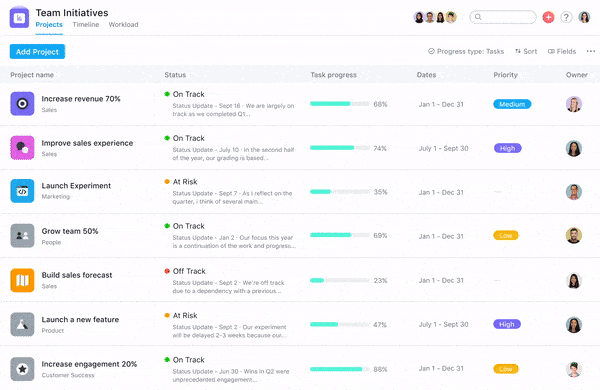
Asana is a truly professional and popular task manager used by big companies like Google and Spotify.
This program is capable of Time Tracking and Reporting after integration with the apps like Everhour, HourStack, Timely, etc.
Free & Paid Plans – Asana Pricing
It is FREE for small teams (up to 15 members). They can create and collaborate on an unlimited number of projects.
Big teams with more than 15 members need to opt-in for a paid plan ($10.99 per user per month).
The premium version packs a few awesome features like the range of dashboards, advanced search, and reporting, custom fields, private teams, and projects, etc.
What’s best about Asana?
This program offers a list, timeline, Calendar, and Kanban board-style visualization interfaces to add flexibility in task management and organization.
The Calendar view helps in tracking progress and delays easily.
Asana’s list view can be thought of as an advanced version of default To-do list software. This powerful list view allows you to sort and filter tasks by due date, priority, status, etc.
The timeline view is identical to Gantt Charts that help us recognize unattended and overlapping tasks.
You can integrate this software with Google Calendar, Dropbox, Tableau, Slack, Microsoft Teams, Outlook, Adobe Creative Cloud, and more.
Benefits
- Variety of views
- Easy to use
- Excellent project management
- Time tracking
- Android and iPhone app
- Integration with many apps
Drawbacks
- No live chat
3. ClickUp
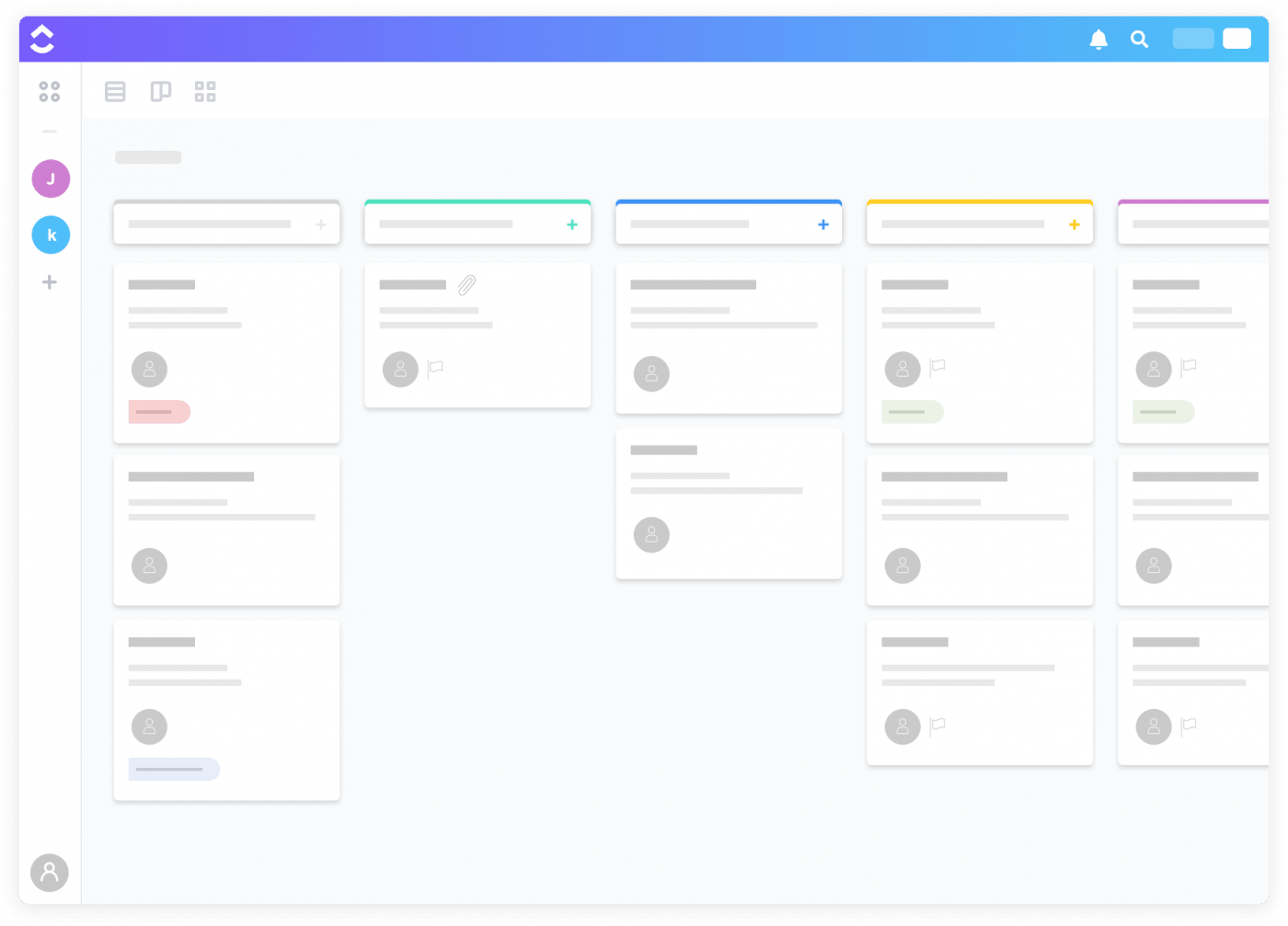
The ClickUp is runner-up on this list.
This program packs extensive and unique features that are not found in Trello and Asana.
It is an all-in-one productivity tool for individuals and teams.
Free & Paid Plans – ClickUp Pricing
The freemium version offers unlimited users to manage tasks with 100MB storage and a limited number of views (100 Gantt charts, Mind Map, Dashboard, and Timeline views).
To enjoy the unlimited number of views, you need to pay $9 per month.
What’s best about ClickUp?
ClickUp offers eight views including famous Gantt Charts and Mind Maps which are instrumental in project planning.
All eight views are accessible through an easy-to-use and intuitive interface.
It comes with a powerful reminder tool with which you can set reminders to notify you on email, desktop, and mobile.
Once you are done with the project, you can save it as a template for future use.
Live chat coupled with the next-level commenting feature allows you to communicate seamlessly and assign comments to colleagues with few simple clicks.
The ClickUp offers 1000+ app integrations with popular programs like Google Calendar, Dropbox, Outlook, Office 365, Slack, Zoom, OneDrive, etc.
Benefits
- Easy to use
- Variety of views
- Android and iPhone app
- Excellent project management
- Time tracking
- Live chat
- Integration with many apps
Drawbacks
- Too many features may lead to confusion at the beginning
4. Airtable
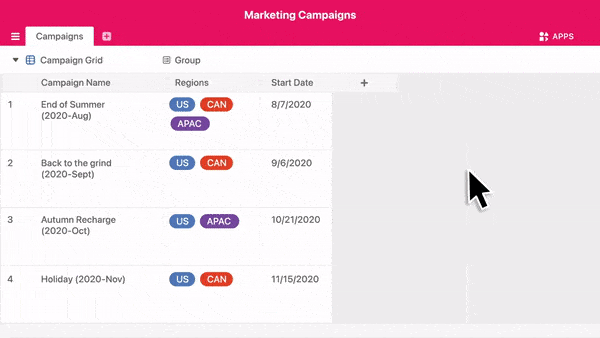
This tool lets you organize and track tasks in a table format.
Airtable’s table view is intuitive and easy to use.
It is not a simple table with numbers and texts only, but you can add rich field types like check-boxes and drop-down menus as well.
Free & Paid Plans – Airtable Pricing
The FREE version allows you to create an unlimited number of spreadsheets and invite unlimited people. But there is a limit of 1200 records per spreadsheet with 2GB of storage.
In my opinion, the FREE version is more than sufficient for individuals and small teams.
Big teams with lots of data should go for the premium version offered at the price of $10 per month. With a paid version you can enjoy 5000 records and 5GB of storage.
What’s best about Airtable?
Airtable offers the Kanban Board, Calendar, List, and Gallery view.
As said earlier, you will be organizing your tasks in a spreadsheet (table) and sorting and filtering tasks by column.
Features like inviting colleagues and clients to the spreadsheet and assigning different levels (Creator, Edit-only, Read-only) allow you to have added controls.
Team collaboration is a breeze with Airtable!
It offers a series of built-in templates for getting started quickly.
Power-up Airtable by integrating it with popular apps like Dropbox, Google Drive, Facebook, Slack, etc.
Benefits
- Extremely easy-to-use Table view
- Variety of views
- Android and iPhone app
- Excellent project management
- Time tracking
- Integration with many apps
Drawbacks
- No live chat
5. Hitask
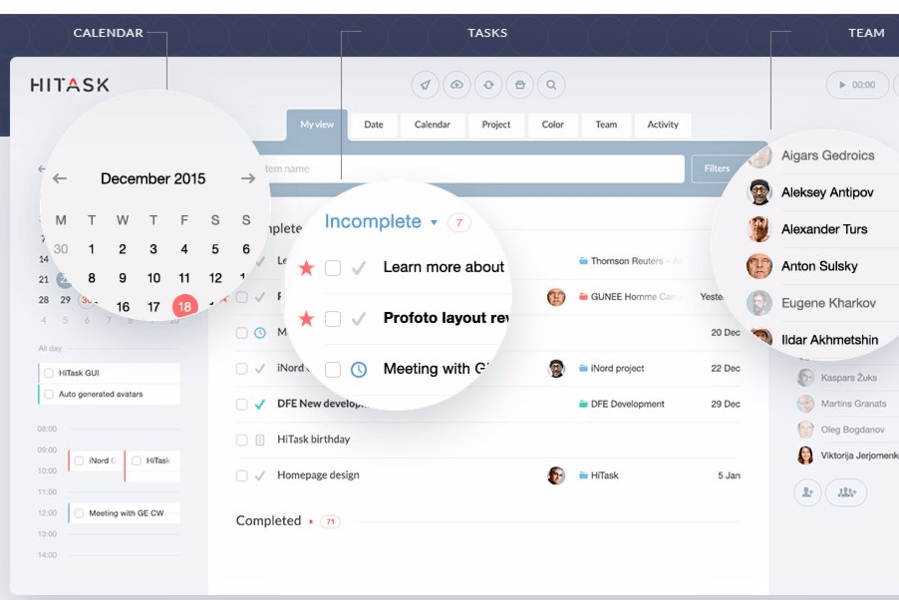
Hitask’s user interface is popular as beginner-friendly and extremely easy to use.
You can get started with this task manager without any special training or experience.
Free & Paid Plans – Hitask Pricing
It is FREE for small teams (up to 5 members), they can create and collaborate on an unlimited number of project boards.
Big teams should opt-in for a paid plan starting at $5 per user per month. The premium version packs excellent features like multi-language support, time tracking, and reporting.
What’s best about Hitask?
This software offers task visualization in List view only.
Everything needed to keep track of the task progress can be easily accessed from the dashboard.
It packs an impressive live chat box to let you quickly get in touch with teammates.
Hitask’s Time Track Report draws a few meaningful insights at each stage of the project lifecycle for you.
Access Hitask from any device; desktop as well as smartphone.
Integration with Google Calendar and Outlook is a breeze.
Benefits
- Extremely easy to use
- Excellent live chat feature
- Time tracking
- Android and iPhone app
- Excellent project management
Drawbacks
- Very few integration options
6. MeisterTask
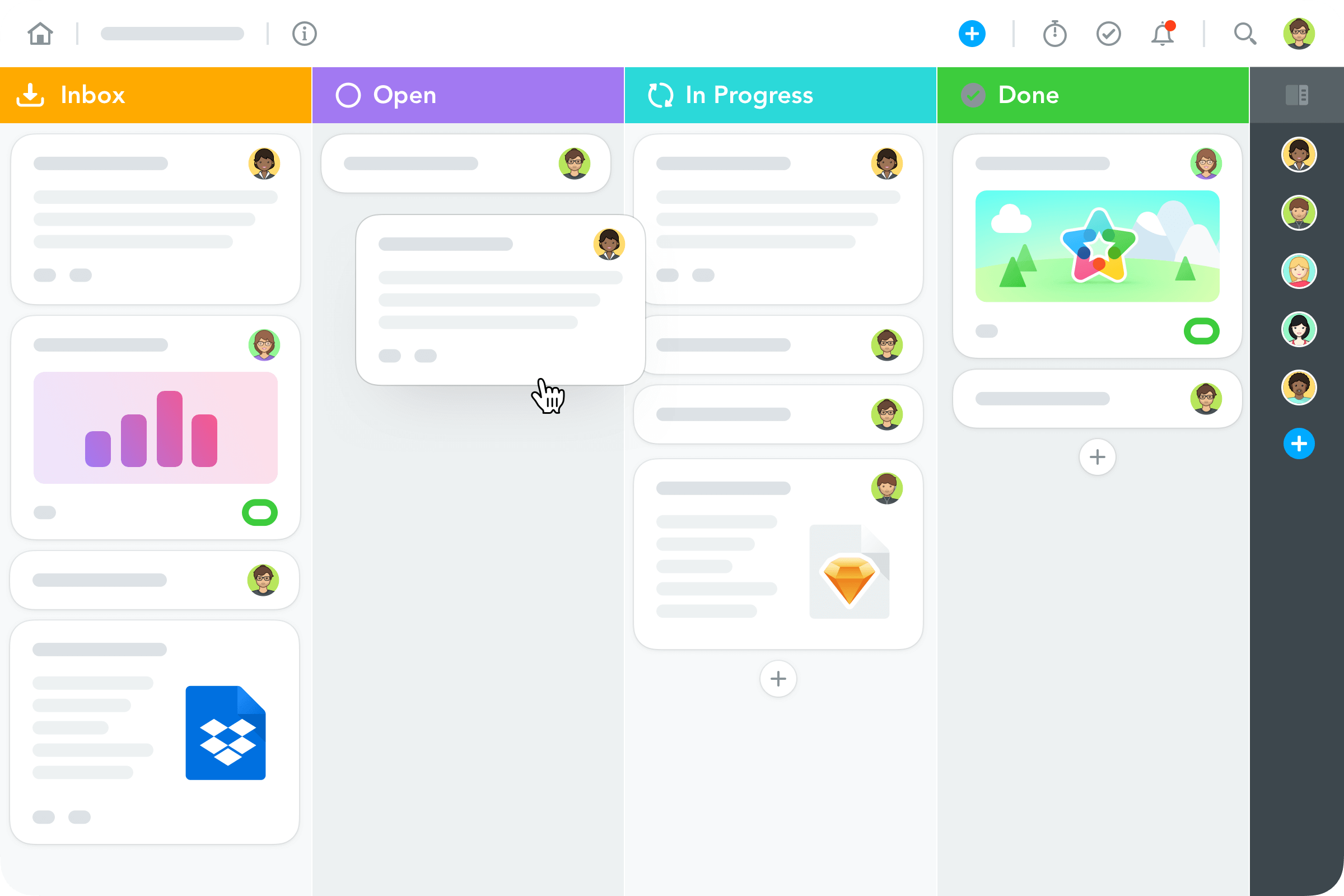
Meister Task comes with an impressive and intuitive Kanban Board-style task visualization for project management.
This software is famous for offering excellent team collaboration tools.
Free & Paid Plans – MeisterTask Pricing
The FREE version of MeisterTask allows you to create three projects and add unlimited members.
For creating unlimited projects, you need to pay $5/month and upgrade to a premium plan.
The paid version offers extended integrity, recurring tasks, automation, timeline view, etc.
What’s best about MeisterTask?
With MeisterTask, you can visualize tasks in Kanban Bard, Gantt Charts, Timeline View.
Everyone will be on the same page throughout the Project Lifecycle and regularly get notified about new and completed tasks.
If you are shifting your interest from Trello or Asana to MeisterTask then importing tasks is a breeze.
The MeisterTask has a built-in time tracking feature that lets you know how long you took to complete a project.
The tool can be powered-up with Google Calendar, Dropbox, Slack, GitHub, Zendesk, etc.
Benefits
- Excellent project management
- Gantt Chart/Timeline view
- Time tracking
- Android and iPhone app
- Integration with many apps
Drawbacks
- No live chat
- Less task viewing options
7. HeySpace
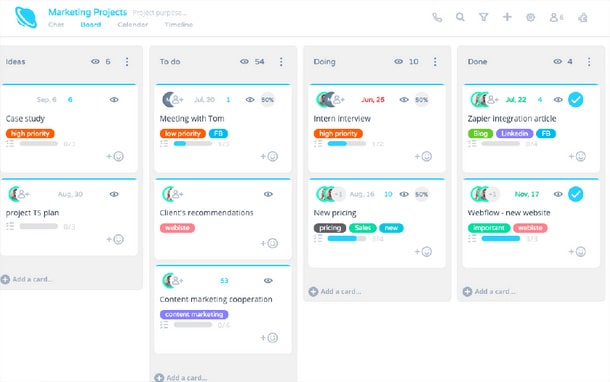
HeySpace is the best fit for small and big teams who want genius team collaboration tools.
It packs an excellent live chat feature.
Free & Paid Plans – HeySpace Pricing
With the FREE version, you can create as many spaces (projects) as you want and collaborate with up to 10 members. This is enough for small teams and individuals.
Big teams with more than ten members need to pay $5 per month.
The paid accounts are featured with Video Calls, Additional Guest Invitations, and a variety of task visualization interfaces.
What’s best about HeySpace?
HeySpace comes with several different task visualization options like Timeline, Spreadsheet, Due date, Calendar, and My view.
Each task is assigned with a deadline, label, coworkers, attachments, checklist, and more.
The freemium of HeySpace allows you to invite five clients and give access to a particular space.
Integration with Google Calendar, Google Drive, Dropbox, Gmail, Trello, and Zapier brings more flexibility in task management and tracking.
Benefits
- Easy to use
- Variety of views
- Live chat
- Time tracking
- Excellent project management
- Android and iPhone app
- Integration with many apps
Drawbacks
- Most of the task visualization options are available in paid plan
8. nTask
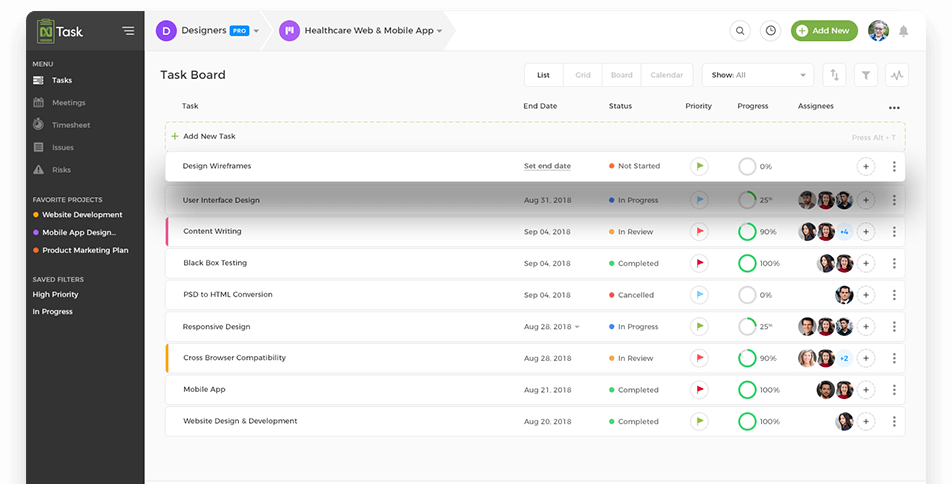
The nTask’s simple and intuitive interface lets you manage complex tasks with maximum ease.
This tool is an excellent choice for team collaboration, project planning, task management, generating progress reports and scheduling meetings.
Free & Paid Plans – nTask Pricing
In a freemium version, up to 5 members can create and collaborate on unlimited project boards with limited task viewing options and 100MB storage.
Big teams need to pay $3 per user per month to unlock more viewing options and storage.
What’s best about nTask?
The nTask offers List, Grid, Gantt Chart, Timeline, Kanban Board, and Calendar view.
Time tracking and budget calculation reports are impressive.
You can assign tags and priority to each created task.
Power-up nTask with nearly 1000+ apps like Gmail, Google Calendar, Slack, Google Drive, and Dropbox, etc.
It is an excellent productivity tool in 2022.
Benefits
- Extremely easy-to-use
- Excellent project management
- Variety of views
- Live chat
- Time tracking
- Android and iPhone app
- Integration with many apps
Drawbacks
- Most of the task visualization options are available in paid plan
9. Zoho Projects
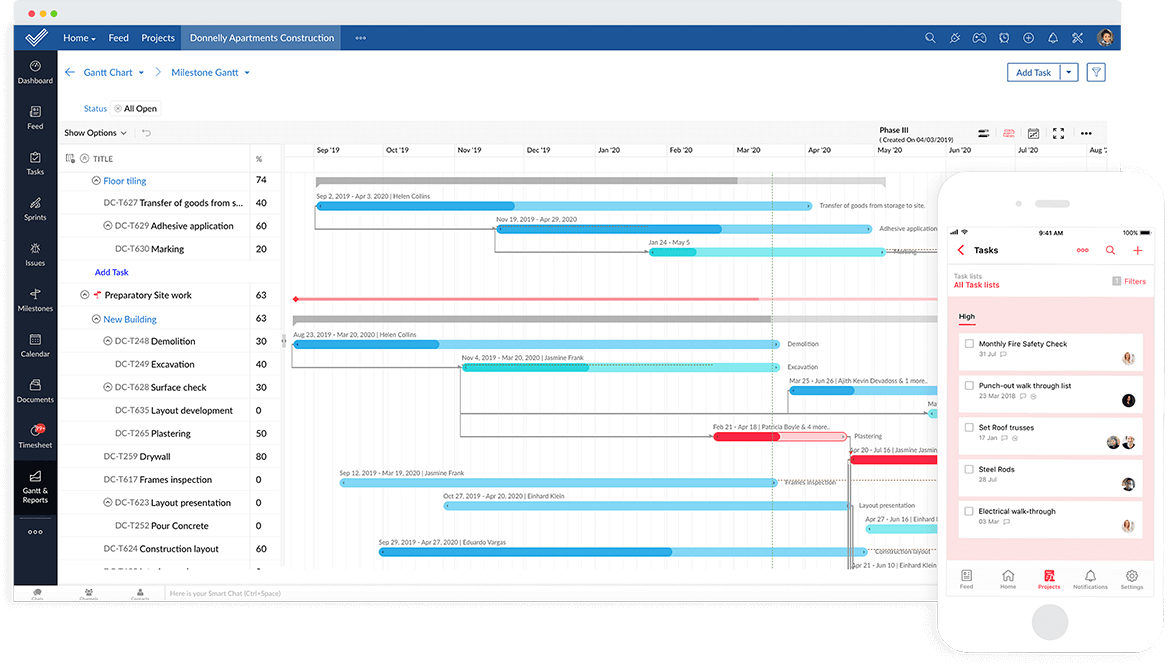
Zoho is a popular brand that offers simplistic and superb digital solutions.
Task manager by this brand is known as Zoho Projects.
Free & Paid Plans – Zoho Projects Pricing
Upto 3 members can create and collaborate on 3 projects with 10MB storage for FREE.
To create an unlimited number of project boards and collaborate with unlimited members, Zoho offers four different paid plans.
The cheapest plan starts at $3 per user per month.
What’s best about Zoho Projects?
Zoho projects offer Timeline, Gantt Charts, Spreadsheet, and Kanban Board style task visualization.
The tool can set up quickly. It comes with an intuitive and easy-to-use interface.
Like others on this list, it offers an impressive chat box feature, a forum to discuss ideas, a status update box to tell your colleagues what you’re doing, and an activity feeds to overlook all of the activities across the project lifecycle.
Along with all of the impressive features, the Zoho Projects is a versatile team collaboration tool as well!
It can be integrated with Zoho Meeting to allow you to arrange video and audio meetings.
The tool can be integrated with Zoho Apps (CRM, Desk, Email, Analytics, Meeting, etc.), Google Apps (Calendar, Drive, Spreadsheets, etc.), Microsoft Apps (Teams, Outlook Calendar, etc.), Slack, Dropbox, GitHub, Zapier and More.
Benefits
- Easy to use
- Excellent team collaboration
- Live chat
- Time tracking
- Excellent project management
- Integration with many apps
- Android and iPhone app
Drawbacks
- The FREE plan includes very limited features
10. Todoist
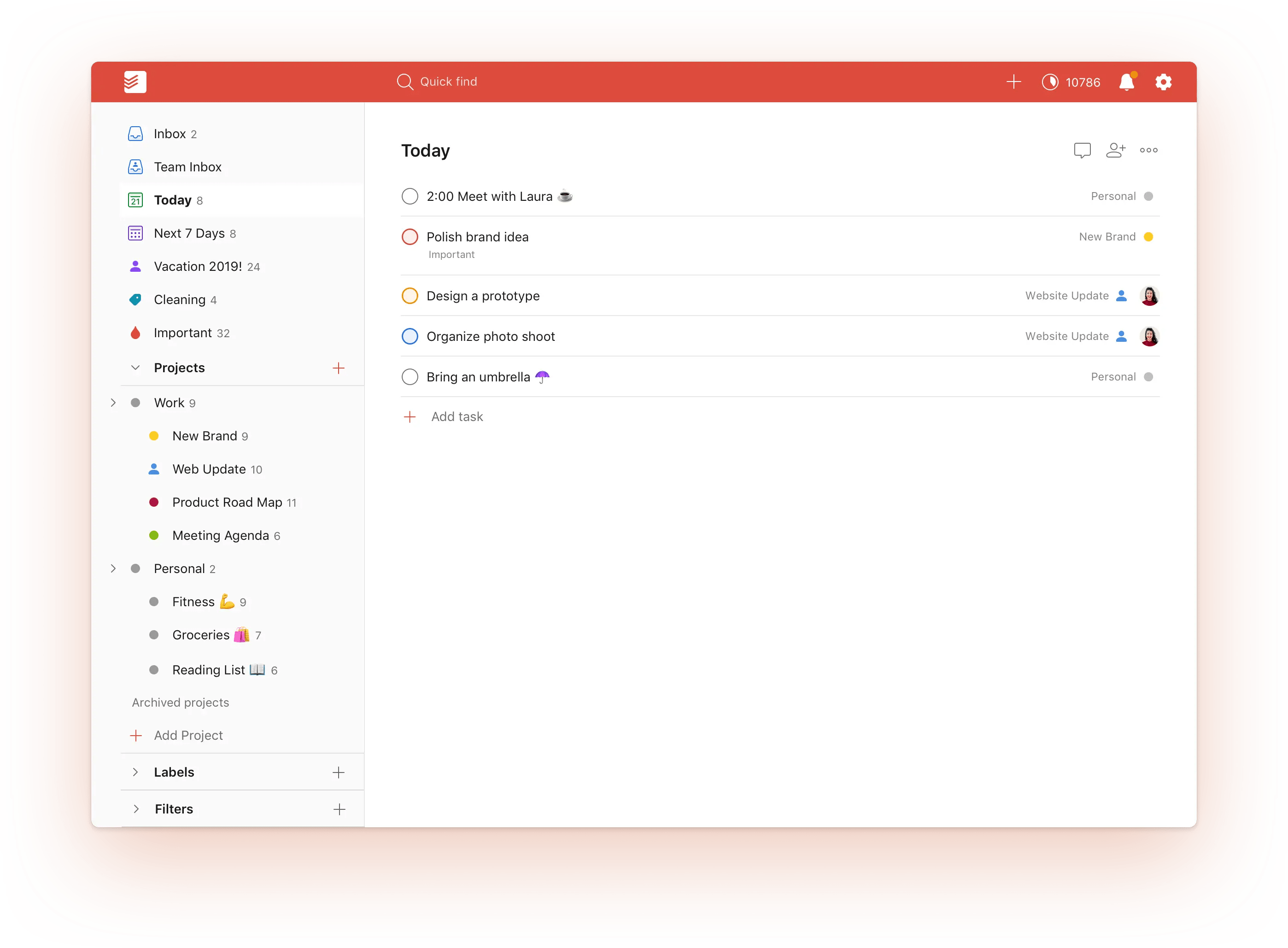
As the name implies, it is a widely popular To-do list app.
But Wait! It is more than that!
It is an advanced to-do list app that includes the latest productivity tools!
Free & Paid Plans – Todoist Pricing
Small teams with up to 5 members can create 80 projects, which is more than sufficient for getting started.
You need to opt-in for Paid Plan worth $3/month to add more members and projects.
What’s best about Todoist?
The list view from Todoist is very intuitive and easy to use.
Creating sub-tasks, assigning due dates, collaborating with colleagues, and prioritizing tasks is a breeze.
Highly popular as a scalable mobile app for people on the go. We recommend this tool for simple personal use!
It allows you to set goals and track them through beautiful visualization reports.
Todoist is a decent task management software that packs a minimal amount of features.
Benefits
- Easy to use
- Good project management
- Integration with many apps
- Android and iPhone app
Drawbacks
- No live chat
- No time tracking
11. Paymo
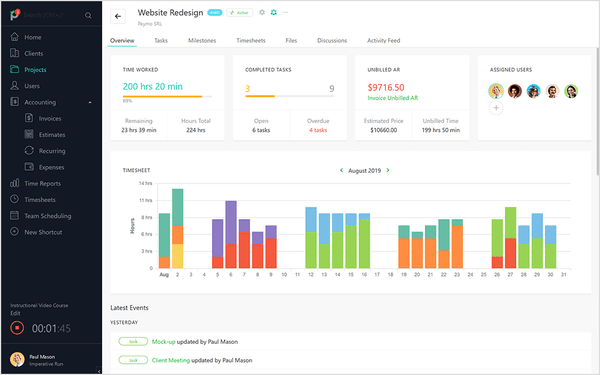
Paymo is an ultimate tool for freelancers.
With this tool, client collaboration is made easier through time tracking & invoicing feature.
Free & Paid Plans – Paymo Pricing
It is totally free for a solo freelancer with unlimited projects and 1GB of storage.
For teams, the pricing starts at $10 per user per month. With the premium version, you will be able to create unlimited invoices.
What’s best about Paymo?
Depending upon your convenience, you can select a list, table, or Kanban Board-style view for visualizing tasks.
Paymo lets you add a due date, description, assignees, attachments, comments to each task.
Freelancers can record the time taken for a particular task into a timesheet and grab this data to create an invoice at the time of billing.
In list and table view, you can sort and filter tasks by due dates and priorities.
Integrate Paymo with Google apps, Slack, Zapier and more.
Once a project is completed, save it as a template for future use.
Benefits
- Easy to use
- Time tracking
- Good project management
- Integration with many apps
- Android and iPhone app
Drawbacks
- No live chat
Conclusion
There are hundreds of Task Management Software available.
In this article, we have introduced you to the best Task Managers that are highly rated and used by big companies like Google, Airbnb, Costco, Squarespace, Nike, Uber, Pinterest, etc.
So you can trust them!
Our top picks for a reliable and robust Task Management Software are,
If you need a simple and decent task manager, then go for Todoist. Freelancers should go for Paymo because it is designed for them.
Finally, if you feel like I am missing any fantastic task management software, please let me know by commenting below.


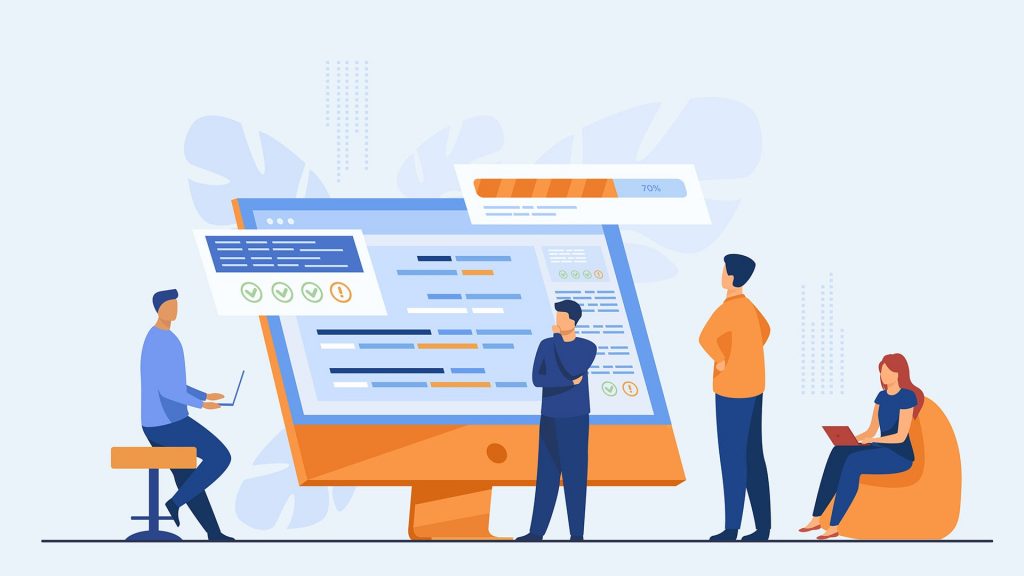

1 Comment
Great Post!
Thanks For sharing!